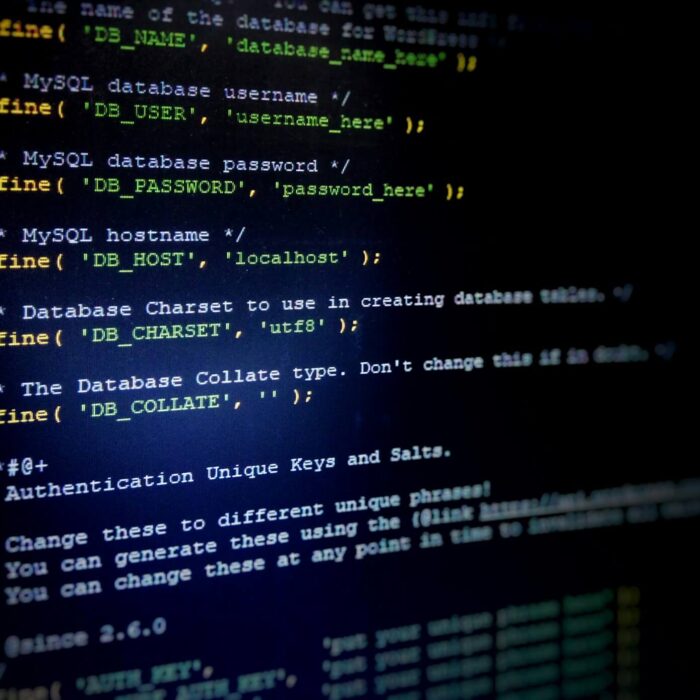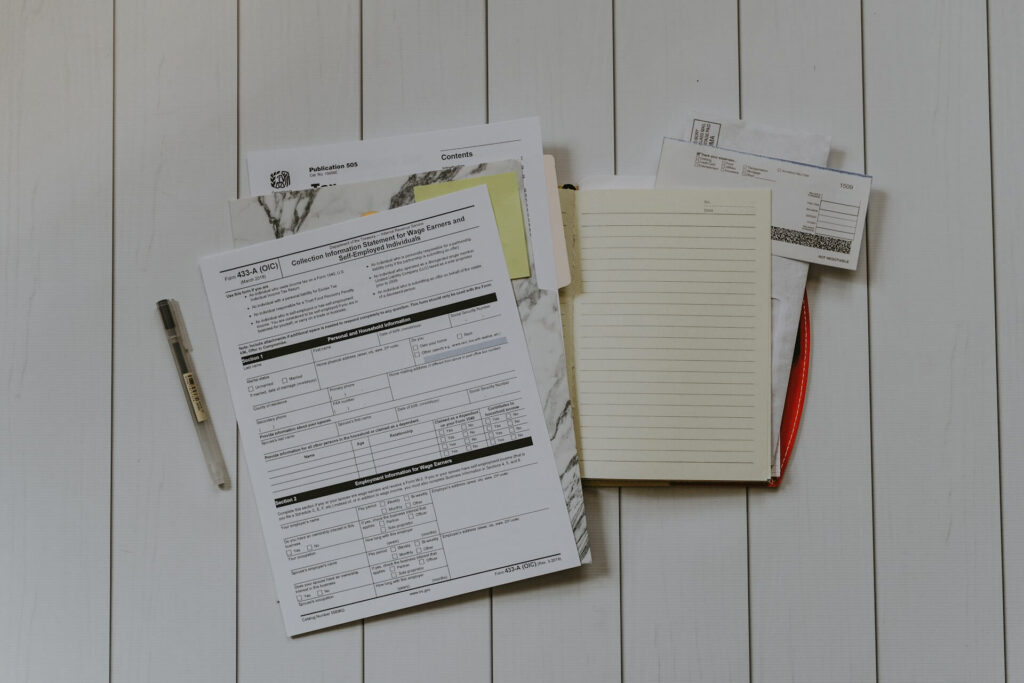
Embedding forms in WordPress is a powerful way to interact with visitors, gather valuable data, and grow your website’s functionality. Whether you’re adding a simple contact form, a detailed survey, or a payment form, WordPress makes the process straightforward with various tools and plugins.
In this ultimate guide, we’ll walk you through the basics of WordPress forms, their importance, and step-by-step instructions to embed different types of forms using popular tools like WPForms, HubSpot, and even Google Forms.
What Is a WordPress Form, and Why Is It Important?
A WordPress form is a tool that allows users to input information directly into your website. These forms can collect essential details like names, emails, feedback, and more.
Key Benefits of WordPress Forms:
- Facilitate communication through contact forms.
- Boost engagement with surveys and polls.
- Enable transactions via payment forms.
- Streamline registrations and bookings.
By embedding forms on your WordPress site, you not only enhance user experience but also open up opportunities to connect with visitors and gather actionable insights.
How to Embed Forms in WordPress
There are several methods to embed forms in WordPress, depending on the type of form and tool you’re using. Below, we’ll explore embedding forms using popular WordPress plugins and third-party tools.
1. How to Embed WPForms Into Your WordPress Site
WPForms is one of the most beginner-friendly WordPress form builders, offering over 2000 customizable templates for various use cases like surveys, payments, and file uploads.
Steps to Embed WPForms:
- Install and Activate WPForms:
- Go to your WordPress dashboard, navigate to Plugins > Add New, and search for “WPForms.” Install and activate the plugin.
- Create Your Form:
- Go to WPForms > Add New, choose a template, and customize it using the drag-and-drop builder.
- Embed the Form Using the WPForms Block:
- Open the page or post where you want the form.
- Add a WPForms block using the Gutenberg editor.
- Select your form from the dropdown menu and publish your page.
Alternatively, you can use a shortcode to embed the form anywhere on your website.
2. How to Embed Donation Forms in WordPress
Donation forms are perfect for nonprofits, charities, and fundraising campaigns. The Charitable plugin simplifies the process with customizable templates.
Steps to Embed Donation Forms:
- Install and activate the Charitable plugin.
- Create a new donation campaign under Charitable > Add Campaign.
- Customize your donation form and click “Publish.”
- Use the shortcode or automatically generated page to display the form on your site.
3. How to Embed HubSpot Forms in WordPress
HubSpot offers a robust form builder that integrates seamlessly with WordPress, making it easy to collect leads and manage them in the HubSpot CRM.
Steps to Embed HubSpot Forms:
- Install the HubSpot plugin from the WordPress plugin repository.
- Connect your WordPress site with your HubSpot account.
- Create a form in HubSpot, then embed it using the plugin’s built-in tools or a shortcode.
4. How to Embed Google Forms in WordPress
Google Forms is ideal for creating surveys or forms you want to share across multiple platforms.
Steps to Embed Google Forms:
- Create a form on the Google Forms website.
- Click the “Send” button and select the embed code option.
- Copy the HTML embed code and paste it into a Custom HTML block in your WordPress editor.
5. How to Embed Zoho Forms in WordPress
Zoho Forms provides a wide variety of templates for contact forms, surveys, and more.
Steps to Embed Zoho Forms:
- Sign up for a Zoho Forms account and create your form.
- Copy the embed code provided in the form settings.
- Add the embed code to a Custom HTML block on your WordPress site.
6. How to Embed Email Signup Forms in WordPress
Building an email list is crucial for growing your online presence. Tools like OptinMonster make creating and embedding email signup forms simple.
Steps to Embed Email Signup Forms:
- Create an account on the OptinMonster website.
- Design your signup form using their drag-and-drop builder.
- Install the OptinMonster plugin and connect your account.
- Use the plugin to embed your form on any page, post, or widget area.
7. How to Embed Payment Forms in WordPress
Payment forms are useful for simple transactions without the need for a full eCommerce setup. The WP Simple Pay plugin is an excellent tool for this.
Steps to Embed Payment Forms:
- Install and activate WP Simple Pay.
- Set up your payment form, configuring options like price and payment methods.
- Use the provided shortcode to embed the form in a post or page.
Frequently Asked Questions About Embedding WordPress Forms
Q: Can I embed forms without a plugin?
A: Yes, you can use HTML or third-party tools like Google Forms for simple forms. However, plugins like WPForms offer more customization and features.
Q: Are all form plugins free?
A: Many form plugins offer free versions with basic features. For advanced options like payment gateways, multi-page forms, or integrations, you may need to purchase a premium version.
Q: Can I style my forms to match my website?
A: Most plugins allow you to customize form styles through their settings. Additionally, you can use CSS to fully match your site’s design.
Conclusion
Embedding forms in WordPress is a vital skill for website owners. Whether you’re collecting feedback, generating leads, or facilitating payments, forms make it all possible.
With plugins like WPForms, HubSpot, and Charitable, creating and embedding forms has never been easier. Follow the steps in this guide to start using forms effectively and improve your website’s engagement and functionality.
Ready to add forms to your WordPress site? Start today and unlock the potential of seamless visitor interaction!