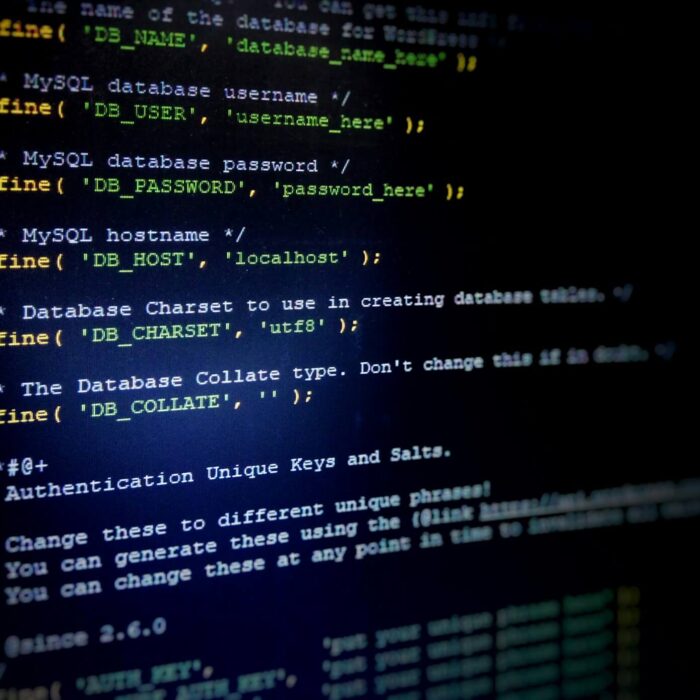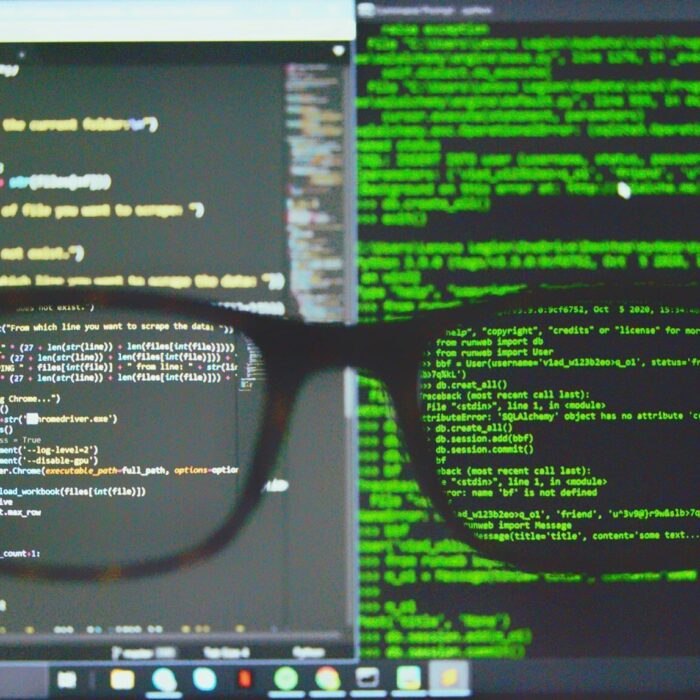WooCommerce is a well-known and powerful plugin for creating online stores with WordPress. But it isn’t the only way to sell products and services on your WordPress website. For those looking to avoid the complexities of WooCommerce or cater to specific needs like selling digital goods, subscriptions, or just a handful of physical products, there are simpler and more targeted solutions.
In this guide, we’ll explore three effective methods to sell on WordPress without using WooCommerce. Each method is tailored to different business needs, so you can choose the approach that best fits your goals.
Why Choose Alternatives to WooCommerce?
While WooCommerce is a robust and versatile tool, it’s not always the best choice for every seller. Here are some scenarios where alternatives make more sense:
- Selling Digital Products: Plugins like Easy Digital Downloads are better optimized for selling eBooks, music, or software.
- Subscription Services: If you’re offering memberships or recurring payments, WP Simple Pay is more streamlined.
- Limited Physical Products: For selling a single item or a small product line, a lightweight plugin like WPForms simplifies the process.
By choosing an alternative, you can save time, reduce setup complexity, and focus on delivering the best user experience for your specific product or service.
What You Need to Get Started
Before diving into these methods, ensure you have the basics covered:
- Domain Name: A unique web address for your website (e.g., www.yourwebsite.com).
- Web Hosting: A reliable hosting provider like Bluehost, which is beginner-friendly and recommended by WordPress.org.
- WordPress Installation: Install WordPress on your hosting account and customize your site with a theme.
For help with these steps, check out our guide on how to make a WordPress website.
Method 1: Selling Digital Downloads with Easy Digital Downloads
If your primary goal is selling digital goods, such as eBooks, software, or music, Easy Digital Downloads (EDD) is the perfect solution. This plugin is specifically designed for managing and selling downloadable products.
Steps to Sell Digital Products:
- Install Easy Digital Downloads:
- Navigate to your WordPress dashboard, go to Plugins → Add New, and search for “Easy Digital Downloads.”
- Install and activate the plugin.
- Configure Your Store:
- Go to Downloads → Settings to configure payment gateways, email notifications, and general settings.
- Add your digital products by navigating to Downloads → Add New.
- Customize Your Checkout Page:
- EDD offers built-in templates for checkout pages, making the user experience seamless.
- Use add-ons for advanced features like recurring payments or software licensing.
When to Use EDD:
- Perfect for selling eBooks, PDFs, courses, or music.
- Ideal for users looking for a lightweight solution focused solely on digital goods.
Method 2: Selling Subscriptions with WP Simple Pay
For businesses offering subscription-based services, memberships, or recurring payments, WP Simple Pay is an excellent alternative. It integrates directly with Stripe and provides tools for managing subscriptions.
Steps to Sell Subscriptions:
- Install WP Simple Pay:
- Go to Plugins → Add New in your WordPress dashboard and search for “WP Simple Pay.”
- Install and activate the plugin.
- Set Up a Subscription Form:
- Use the visual form builder to create subscription plans and integrate payment options.
- WP Simple Pay supports one-time payments, subscriptions, and installment plans.
- Publish Your Form:
- Add the subscription form to any page or post using a shortcode or block.
When to Use WP Simple Pay:
- Best for managing recurring payments for services, memberships, or donations.
- Simplifies the subscription process without the overhead of a full eCommerce platform.
Method 3: Selling Limited Physical Products with WPForms
If you want to sell a small number of physical items or services, WPForms provides a simple solution without the need for a full-scale online store. This plugin is perfect for small-scale sellers who prioritize ease of use.
Steps to Sell Physical Products:
- Install WPForms:
- Go to Plugins → Add New and search for “WPForms.”
- Install and activate the plugin.
- Create a Payment Form:
- Use WPForms’ drag-and-drop builder to create a custom order form.
- Enable payment integrations like Stripe or PayPal to process payments.
- Embed the Form:
- Add the form to any page or post using a shortcode or the WPForms block.
When to Use WPForms:
- Ideal for selling single products, gift cards, or personal services.
- Perfect for websites with minimal product offerings.
Which Method Is Right for You?
- Easy Digital Downloads: Best for selling downloadable digital goods.
- WP Simple Pay: Perfect for subscriptions and recurring payments.
- WPForms: Great for selling single products or services with a simple payment form.
Each method eliminates the need for a complex WooCommerce setup while delivering a tailored experience for your specific use case.
Conclusion
Selling on WordPress without WooCommerce is easier than you might think. With plugins like Easy Digital Downloads, WP Simple Pay, and WPForms, you can set up a streamlined and effective online selling platform tailored to your needs.
Choose the method that aligns with your goals, and start monetizing your WordPress website today.